If you are looking for a family tree template with siblings then please scroll down the page.
Family Tree Template without Siblings
Two Generations with Photos and Names
Family Tree Template with Siblings
Two Generations with Two Siblings
Two Generations with Three Siblings
Photos and Names
How to Make a Family Tree Free
- Select the number of generations that you want to include in your family tree. There are two generations on this page but you can find additional templates on this site.
- Select the number of siblings.
- Click on the template to open the family tree maker.
- Upload an image for each family member.
- Type each person’s name.
- Add the family name at the top of the page (or delete).
- Add a quote at the bottom of the page (or delete).
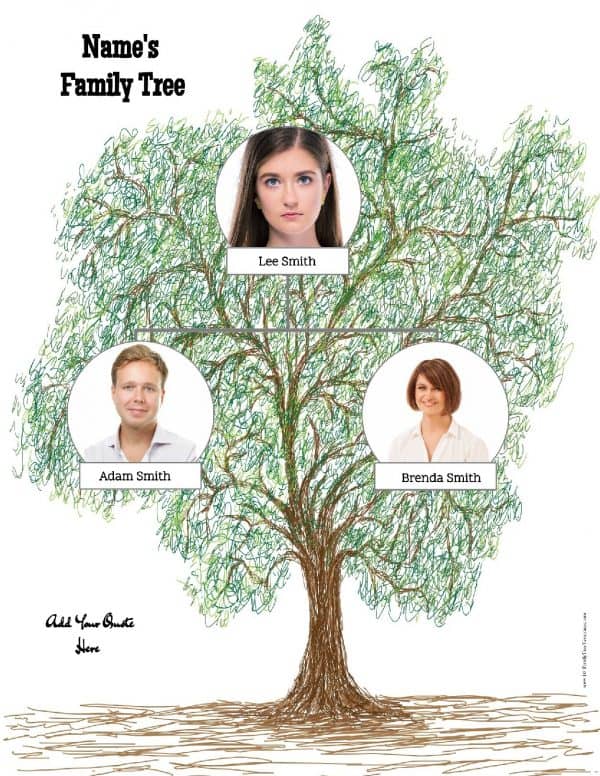
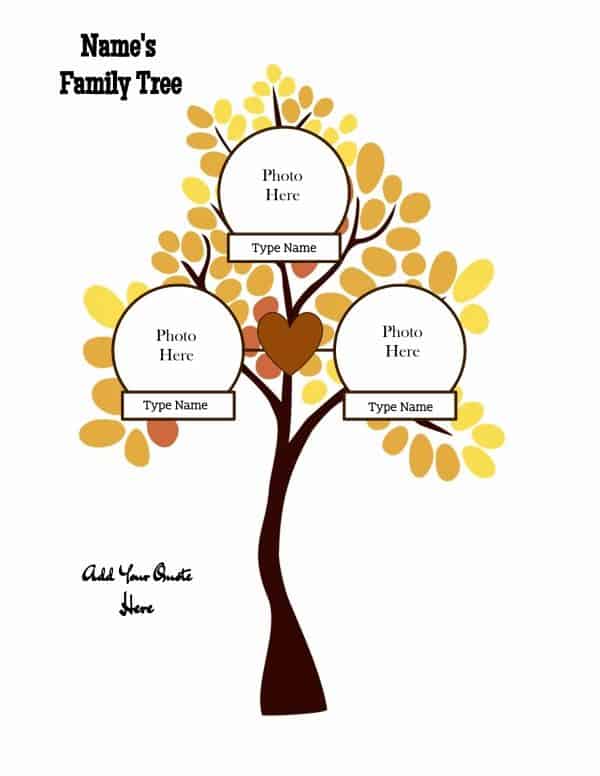

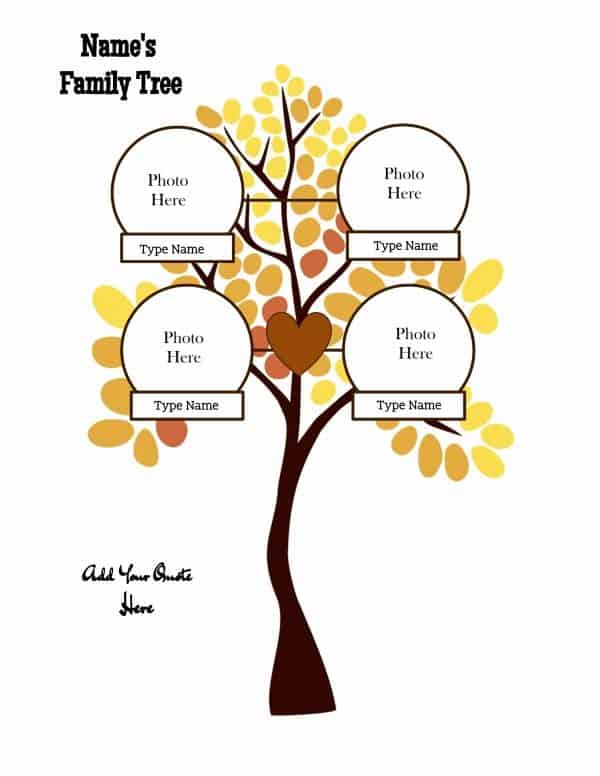
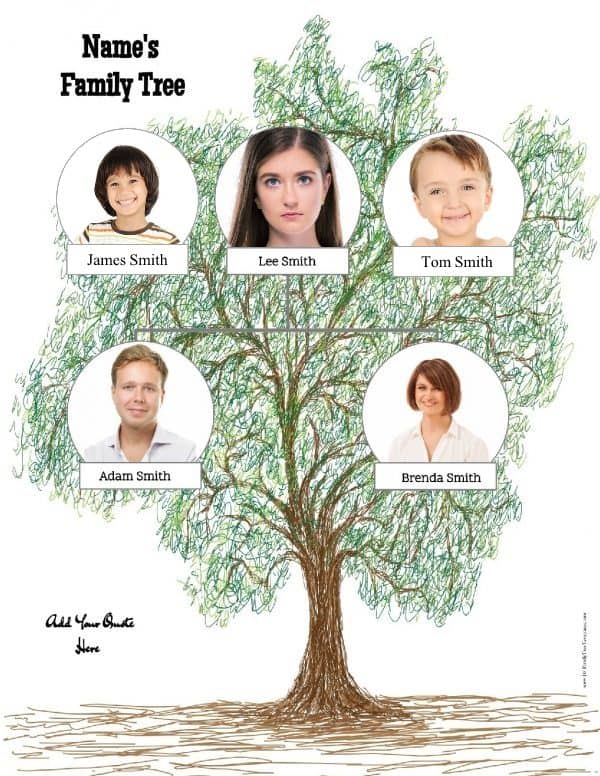
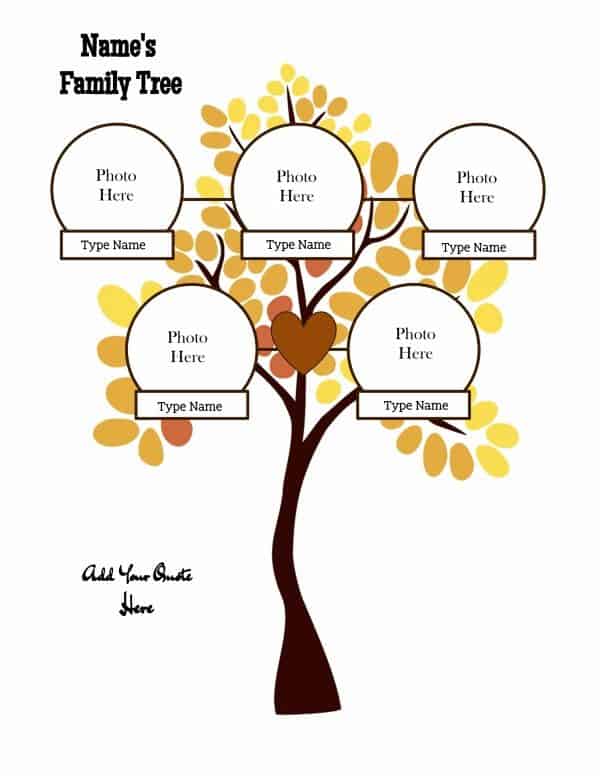
Leave a Reply